The 3PAR CLI install easy to use and to install. You will need to know the software support contract (SAID) for your 3PAR system. The MIB files for SNMP are also in the CLI download, check out more details on SNMP in my previous post.
1 Before beginning disable any AV services on the system you are installing to
2 Mount the 3PAR management console ISO using Virtual CloneDrive or similar
3 If you have a previous version of the CLI installed remove this first through add/ remove programs
4 From within the ISO choose to run setup.exe in my case from the Windows directory
5 Read through the introduction and click next
6 Choose the install location and click next
6 A summary of the install appears, just click install
7 An install progress screen appears, wait for the install to complete
8 That’s it, just click done!
Don’t forget to also install the 3PAR SSMC and 3PAR Management Console.

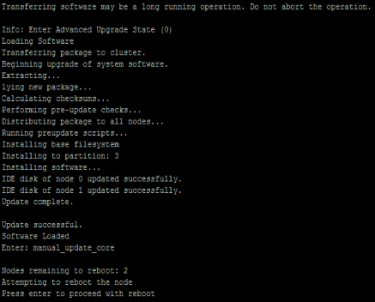
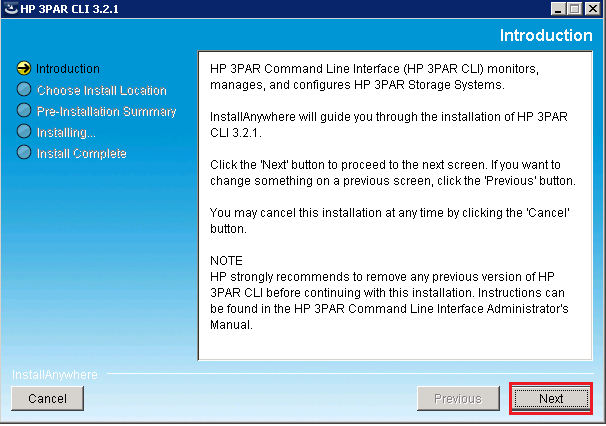
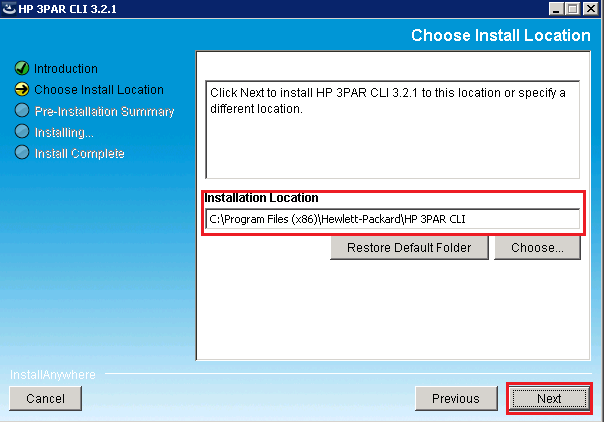
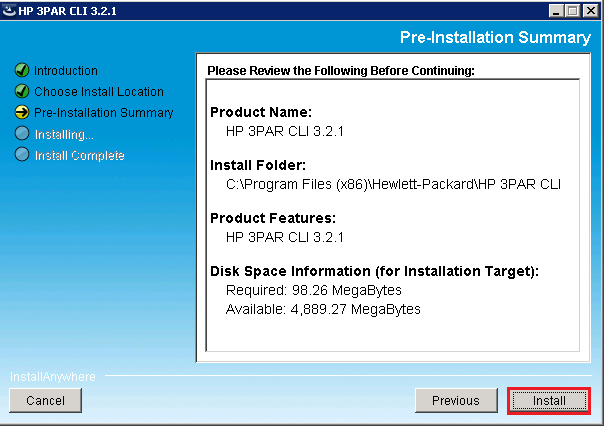
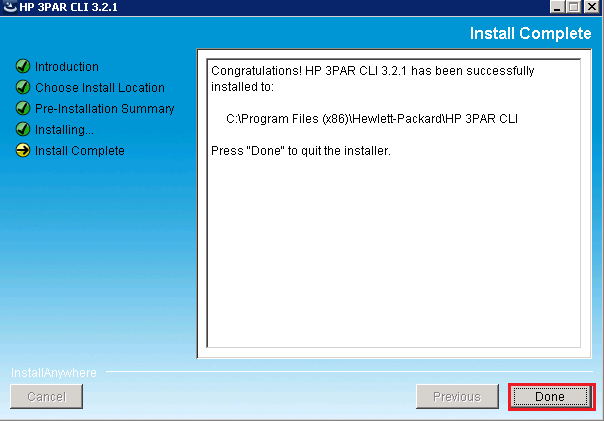
Published by