SSMC 2.3 is now available for download from the 3PAR Software Depot, the documentation that goes with it can be found here.
Those that follow the blog regularly will know that my long standing gripe is the navigation within SSMC. Unfortunately this does not seem to have been addressed in 2.3, this release focuses mainly on bringing additional functionality to the console and improving reporting. Some of the highlights of the new release include:
Volumes
- VV templates are now supported. They can be created via the main menu, block persona, templates
- Additional actions are available from the host set menu so volume can be exported at this level
- Dedupe estimation available via the actions menu
- Capabilities view shows if a volume is configured for AFC, AO, RC or QoS. This can be seen when looking at a volume and selecting settings from the action menu.
AO
- The additional control over AO which was previously only available via the CLI is now in the GUI. I am still really interested to try this feature which allows min and max space settings to be set for each tier so you have more control over where the system pushes regions.
System
- Layout view from the system pane allows the utilisation for each physical device to be viewed. This is useful but I would still like to see a pictorial view displaying all the physical cages and which drive slots are populated and with which disk type. This would make planning disk upgrades much easier.
- Services view shows information for VASA Provider, SNMP Trap Destinations, SMI-S CIM Server, and WSAPI Provider
- Capacity Efficiency, Deduplication, Snapshot Efficiency, and Thin Reclamation views have been added to the Systems list pane.
Reporting
- Reports previously had to be saved to PDF or CSV and mailed to anyone else who needed to see them. Now these same reports can be saved within SSMC to an NFS or SMB share. To save to the shared directory you need to setup a shared directory path which you find under main menu, general settings.
- Default single click reports are now available. You select to run the default reports and in one hit it runs all the reports without asking you for prompts. These cover off some of the common performance reports you will want to see for things like node disk and port performance.
This is great new feature which will get you up and running quickly when you want to look into performance issues. An example of the default reports you will see when you choose to run them is shown below.
- Additional compare by reports, these reports cover things like controller node CPU, volumes and drives
I have updated my SSMC from 2.2 to 2.3 and everything went smoothly and all my settings were preserved. It is a simple next, next through a wizard which I have documented previously.
To stay in touch with more 3PAR news and tips connect with me on LinkedIn and Twitter.


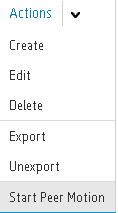
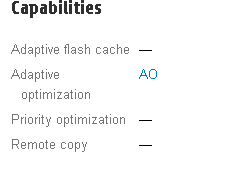



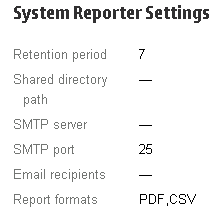


I thought tris release had the simulator mode available. It was such a have to alter the files in 2.2.
This release has lot of bug and I notified couple of them so don’t rush to install in prod env. HP acknowledge the bug and currently working on fixing the same.
Can you please advise what bugs exactly, so others can be informed?
Below is the reply from HP support team.
Engineering team says they have found an issue in the SSMC code that causes this error if hostsets and vvsets have identical names.
A bug fix will be opened but we expect it to take significant time for this to be addressed as there are few more fixes to be involved and work is in progress.
The workaround at the moment is to revert to 2.2 version until a fix is in place (OR) renaming identical hostset/vvset to look different is another option which may not be feasible I think.
Hello, Do we need to keep the SSMC running all the time on the server? I logged off the server I installed and configured the SSMC 2.4 on, and now it says admin login not set and our 3Par storage is not listed. Looks like a new install.