Intro
Firstly a quick announcement I’ve started a second blog called dataON27.com. This is talking about all the latest and greatest in the data protection arena. Please do take the time to follow along on Twitter and LinkedIN I am really excited about this project, there is lots of good stuff coming. HPE fans, yes this will include StoreOnce and RMC along with the rest of the portfolio.
Get on with it
Onto the main business of the 3PAR simulator. Getting hold of the 3PAR simulator has been shrouded in mystery and until now the most asked question to me on Twitter was how the #/@#!!! do I get the simulator? I can now finally reveal the wait is over, and it’s publicly available from the 3PAR software depot. To make it even easier for you here is the direct link.
Requirements
The previous simulator ran 3PAR OS 3.1.3, the public version of the simulator runs 3PAR OS 3.2.1 MU2. You will require a VMware environment running vSphere 5.5 or Workstation 11 or above. The process will involve creating three VM’s, two of the VM’s will represent the two nodes of a 3PAR whilst the third VM will represent the drive cages. The resource requirements for each of the three VMs is identical and fairly light:
- One CPU
- Three vNIC
- 2GB RAM
- 50GB disk space
The 3PAR Simulator requires a minimum of VMware ESXi 5.5 or above, or VMware Workstation 11 or later
What can it do?
Once you are up and running the simulator supports the following features:
- Adaptive Optimization (AO)
- Dynamic Optimization (DO)
- Snapshots
- Exporting Virtual Volumes
- Thin-Provisioning
- Remote copy
You can manage the Sim though all the usual 3PAR tools you would in the real world, the 3PAR Managements console, SSMC, CLI and API. You can configure the VM that represents the cages to have up to 4 cages and these contain a mixture of SSD, SAS and NL.
Steps to install
To give you a feel for the high level steps to install the 3PAR Simulator are:
1 Install the two cluster node VMs
2 Install the enclosure node VM
3 Create the private network between VMs
4 Complete initial simulator config
Have fun with it, and remember to stay in touch for more 3PAR news and tips through connecting with me on LinkedIn and Twitter.

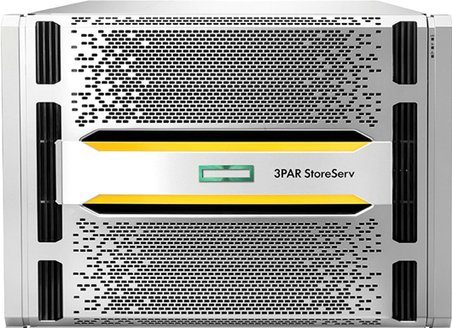
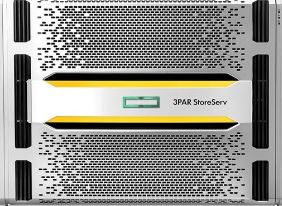
PAGE 4 of the HP Sim Doco says “The enclosure node (esd_node_template_3.2.2.MU2) OVF package is included in the HP-3PAR-StoreServ-Simulator-3.2.2 MU2.zip” but I can only find 3.2.1 in the software depot or the download link. How did you get on??
Yes the version reference flips between 3.2.1 and 3.2.2 in the release notes. The Simulator appears to be 3.2.1 MU2, I have updated the post to reflect this.
DId you find the OVF for the enclosure node? I can’t find it anywhere.
Hi yes there have been several reports the ZIP does not contain the full package. I have highlighted this to HPE and am awaiting a response.
There is the new HPE_3PAR_StoreServ_Simulator_v3.2.1_Z7550-02061.zip version available
This is fantastic news. I am downloading no and will add it to my vmware lab
HPE have now updated the ZIP to contain all files
it is such a pity that I can’t export volumes to real (or nested) ESXi servers via iSCSI, for instance. I was so going to test it with SRM and 3PAR SRA. Bummer. 🙁
Followed the procedure. Initialized the esd VM first, confdigured and rebooted. Then esd booted first, then node 0 & 1. But the user id for node0 & node 1 are not working as provided in the configuration manual. Please help
You can get support with the simulator at this forum http://www.hpe.com/forum/3parsimulatorthrough e-mail to [email protected]
Please use:
console/cmp43pd
for node 0 and node 1.
3paradm/3pardata
for 3PAR management console.
I am using vmware workstation 11 on windows 10
I using latest simulator build, downloaded on 9/28/16
i have configured networking according to the setup documents, using vmnet4 which is mapped to a host-only 10.4.4.0 and 255.255.255.0. I’m configured all Network Adapters on vms(3) to use a custom VMnet4(Host-only) network. both nodes have network adapater 2 as bridged(automatic) and adapter 3 as LAN segment to ‘simulator’
on sim_esd, I created my cage and started esd daemon.
on node1 and node2 I ran step 1 configuration and assigned the first serial number to both.
I rebooted both nodes.
during reboot nodes appear to see each other, becuase if I don’t boot up node 1, node 0 recognizes that and give a message.
so, during booting of both nodes, they get to the Eth0: link becomes ready
node 0 will display 2 messages
1. topology change detected. propogating
2. port 1(eanet0) entering forwarding state
then after that node 0 says NOHZ: local_softirq_pending 08 about a dozen times
Node 1 says the same, but without the 2 messages above from node 0
after that it gives me a login prompt and I get back to the menu.
I select OOB experience
Here are the messages from each node
Tpd ready: node= 0, Master=0, Online=0x03, Integrated=0x00
Create cages and start the ESD daemon before running Out of Box Procedure
Tpd ready: node= 1, Master=0, Online=0x03, Integrated=0x00
Create cages and start the ESD daemon before running Out of Box Procedure
any idea, seems to be networking related.
Please submit support issues to [email protected]
I got it working, sorry didn’t update this.
Hi Alex,
How did you get it fixed? Mine wont go past the softirq error. I never get a login prompt so then I just type in console and it lets me put in the password, which takes me to the menu and says my configuration is good, but when I select 2 for oob it asks me to confirm with yes or no. I hit yes and it asks me to confirm yes or no. If I hit yes again, or even no, it just keeps asking me over and over, without moving on in the process. Have you experienced this?
It is already a 4 of January and the license of the available 3Par simulator version 3.2.1 has expired. Does anyone know the workaround to make it working ?