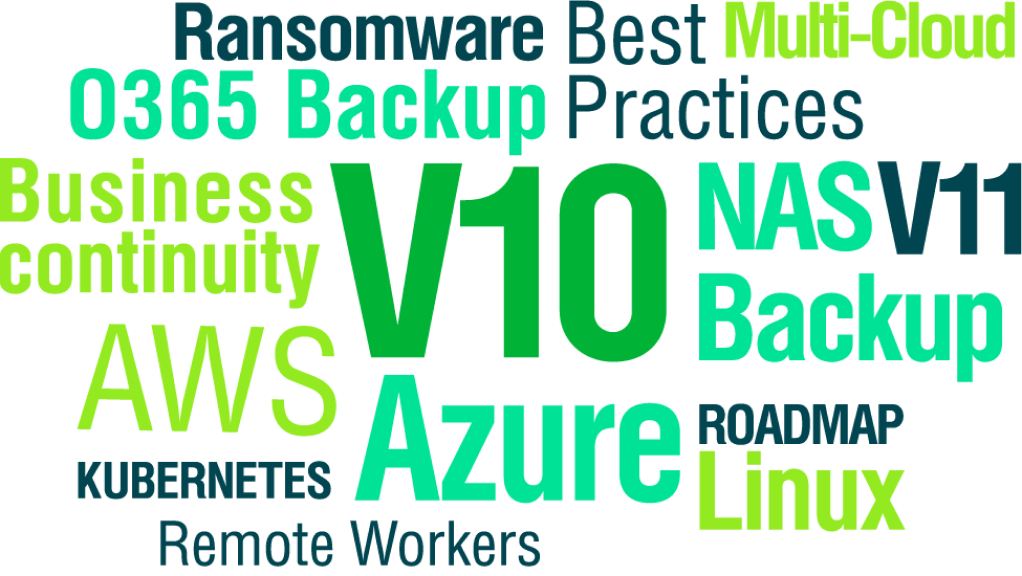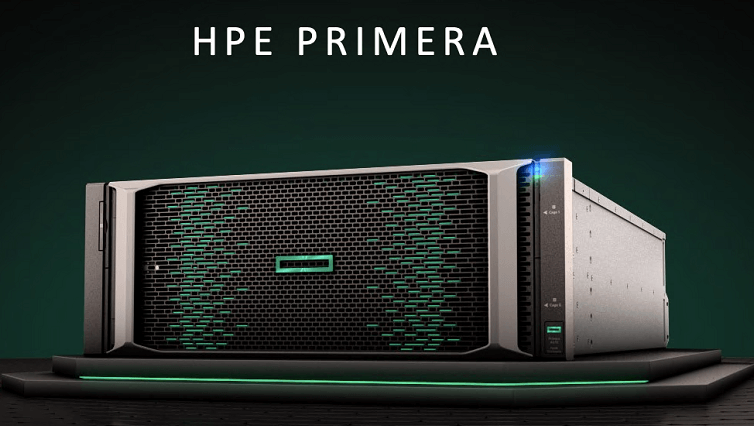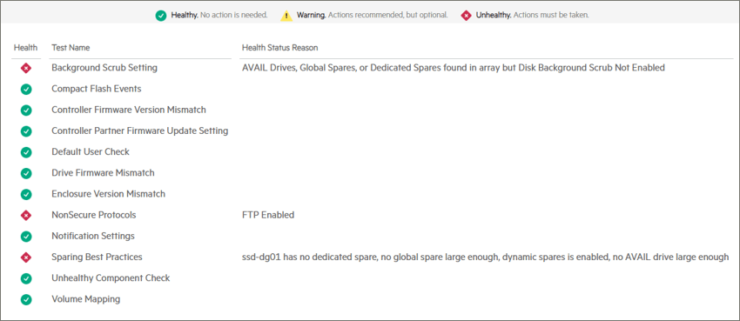VeeamON starts this week, which is Veeam’s annual conference and will be a mix of news and technical learning opportunities. I was lucky enough to attend VeeamON last year and got a lot out of it.

This year due to the Covid situation they have decided to make it an online event making it more accessible since you can view all the sessions from your home plus even better news it completely free to register.
Similar to a traditional conference it will be a mixture of a main agenda sessions plus breakouts to dive deeper into areas of interest for you.
Some of the sessions I will be tuning into
- AWS and Azure Backup Best Practices
- Veeam Backup Ransomware Resiliency Tips: Preparation & Recovery From Experience
- Version 10: Unleash the Power of NAS Backup
- 10 Easy Steps To Harden Your Veeam Availability Infrastructure
- Plus of course the keynote
You can check out the full agenda and breakout session list yourself. VeeamON On starts 17th and 18th of June.