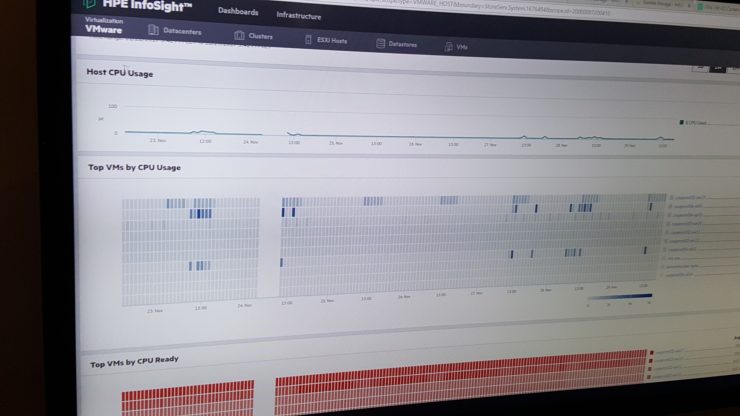Vembu have released 3.9.0 of their Vembu BDR Suite, extending it’s features and capabilities. Let’s take a look at what’s new:
Tape backup support – The technology that has more lives than a cat – tape is added to the feature list. The feature which Vembu are calling Native Tape Backup allows backup jobs to be copied to tape. This allows all the benefits of tape to be achieved, cheap long term storage of backups, easy offsiting and enablement of the 3-2-1 backup rule. The 3-2-1 backup best practice suggests that you have three copies of your data in two different media and one offsite location. Tape clearly assists with the objectives of an offsite copy and a different type of media

Quick VM Recovery – The Quick VM Recovery allows you to instantly start up a virtual machines from backups. This allows for very low RTO’s and in turn allows for greater testing of restores. This feature was previously available in Vembu for VMware only, the 3.9.0 release introduces quick recovery for Hyper-V

Backup-level Encryption – This feature allows the encryption of backup data between the client and backup server. Each backup jobs is secured with a password and can only be restored or accessed by using the password.
Pre-post Backup Scripts – Some times there is the need to run a script before or after a backup job to enable applications to be in a consistent state ready for backups. These scripts can now be added directly into the backup job . This simplifies the process by creating one place for all necessary configuration of a backup job.

Auto Authorization at Offsite – This ensures that only authorised Vembu servers can connect with the offsite DR server using a shared key
Event Viewer Integration – This allows events generated by the Vembu application to be added to the Windows event log
If you would like to investigate further you can download a free trial