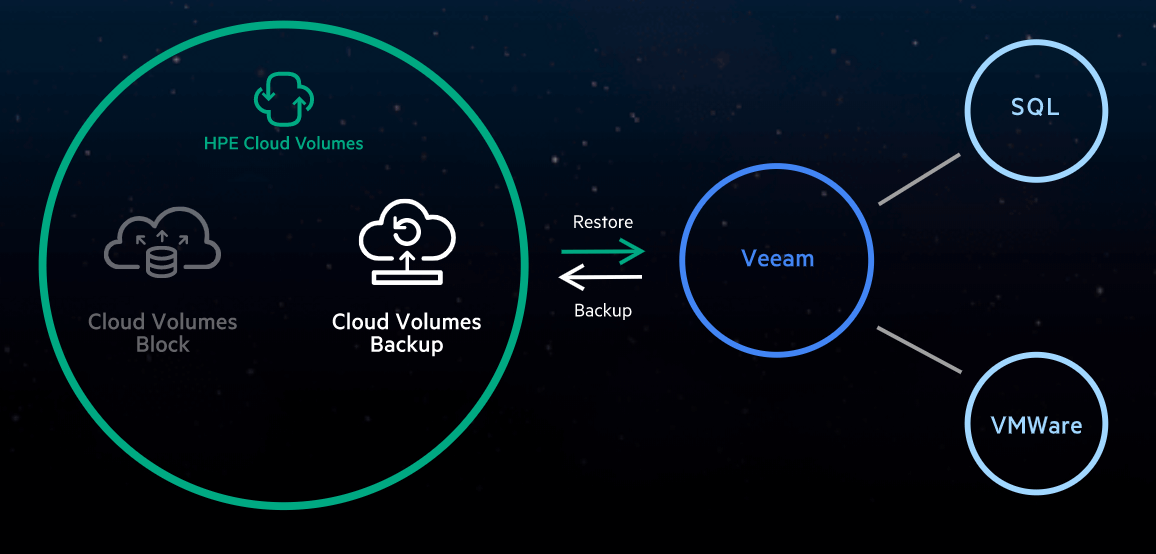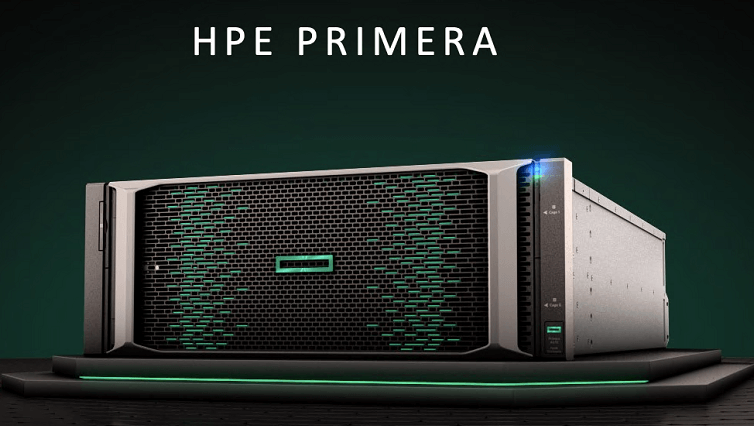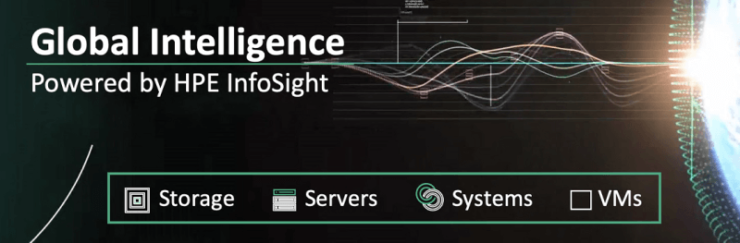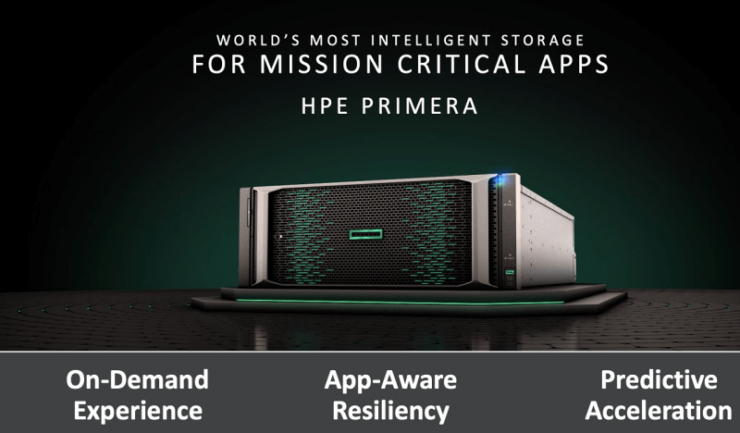The major announcement from HPE Discover Virtual for storage was Cloud Volumes Backup. Cloud Volumes Backup enables a method for storing your backup data in the cloud, this can be natively using HPE storage and RMC or using existing backup solutions such as Veeam and CommVault.
The drive to protect data is arguably stronger than ever but increased complexity including;the volumes of data, the location of data and increased security requirements make the process increasingly complex. Let’s look at how Cloud Volumes Backup can help with some of these challenges
Scaling
One of the key advantages of the cloud from day one has been scaling. The need for complex planning, multiple years ahead and costly upfront purchasing is removed. Targeting data to the cloud offers almost limitless capacity for growth.
The same is true with Cloud Volumes Backup. When you create a cloud volume you do not specify the size, this is not a requirement. Cloud Volumes are created without a set size and just grow as required on demand.
The process to create a cloud volume is quick and simple. Create the volume in the Cloud Volume portal, present to the target and then use as a backup target in your software. We have previously discussed Cloud Volumes in detail if you wish to read further into the background of this technology.
Cloud Volumes backup can be used with RMC:
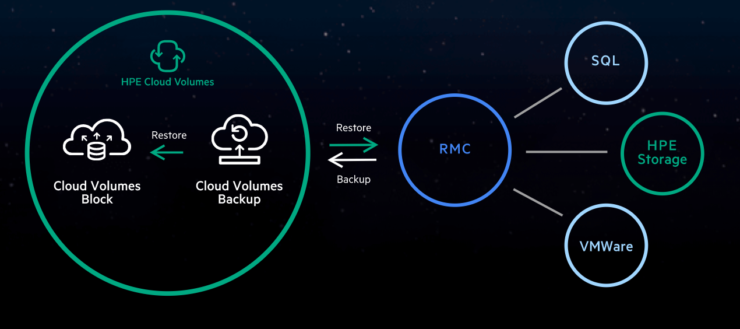
Or as a target with existing backup software such as Veeam:
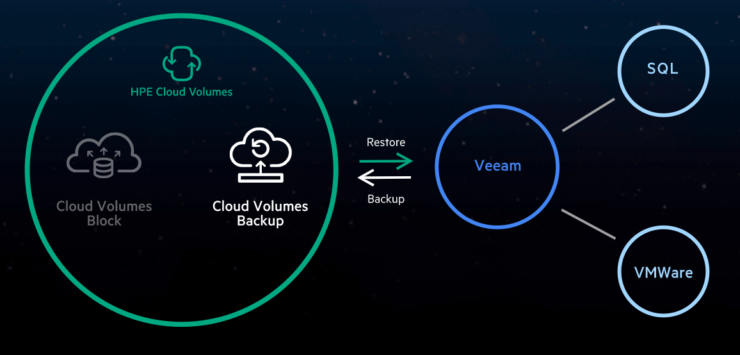
As well as the removal of complex planning this allows dynamic scaling, so for example during a period of intensive testing more backup copies could be held and then reduced as the need is no longer required.
A backup target without capacity limits also allows systems to be fully protected and for the correct length of time. I have unfortunately seen backup retention and choice of systems to backup in the real world driven by capacity constraints, for example backups only held on disk for a short number of days.
Mobility
Data mobility i.e. the capability to store data not only with different cloud providers but in many different regions around the world gives great flexibility but also increases the challenge of backups. Things were certainly much easier when you had a simple on-site data centre with all data held locally.
Cloud volumes are co-located or located nearby the cloud providers data centre, to provide the best performance. This gives the opportunity to select a cloud volume backup matching your cloud provider and region to enable the best backup performance.
Alternatively you could do the opposite whereby you choose a Cloud Volume Backup target with a different cloud provider. This could be for reasons of resiliency or more likely to enable the data to be available in another environment for test and dev.
Although data can be held in multiple locations, and multiple cloud providers by using Cloud Volumes it enables multiple sources to be backed up with a single tool without impacting performance. Since Cloud Volumes are co-located or nearby cloud providers data centres.
Cost
All IT organisations are driven by the need for a cost-efficient solution. Cloud Volumes backup assists in a number of ways.
There is no need for a rip and replace. Cloud Volumes Backup works in tandem with existing backup products such as Veeam, CommVault etc. This means that there is no need for additional capital investment. Another advantage is re-skilling is unnecessary since the IT department can still use backup software it is familiar with.
Cloud volumes are consumed in a typical cloud fashion where you are charged for what you use. This means you can scale up and down dynamically as required. There is no need for large upfront capex expenditure.
Another key consideration is data egress charges. This is charges you would incur if you needed to use any of the backup data, i.e. pulling the data from the cloud to your local data centre. Cloud volumes backup eliminates this with no egress charges.
Security
The security of data is key to any organisation. Data is encrypted both in flight and at rest.
Data is protected from ransomware by effectively isolating it from attack.