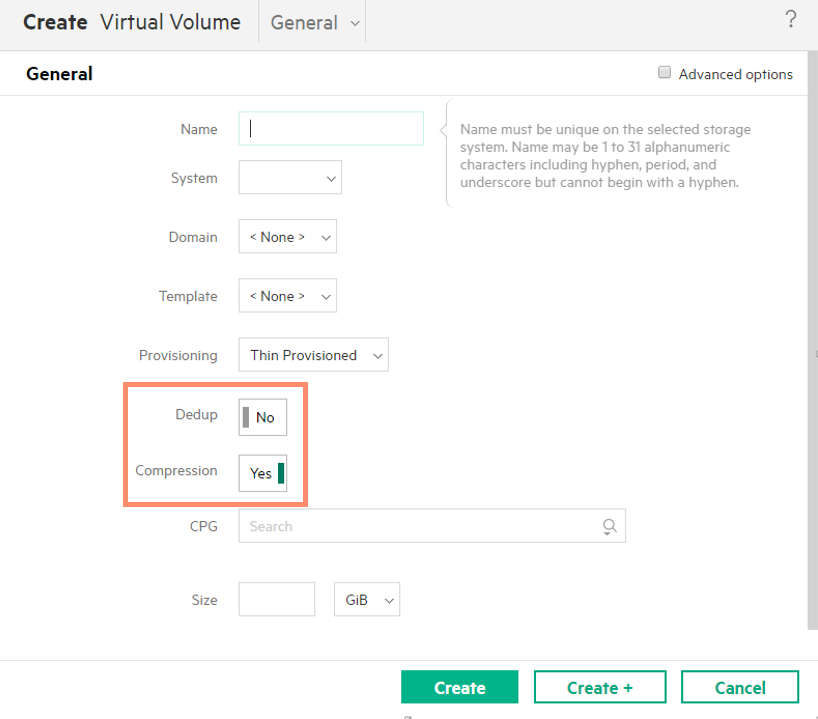SSMC 3.2 has recently been released. Although this is a minor release it has some key feature changes that I think have significantly enhanced usability in terms of creating your own views and customisations. So I thought it was worth making a video demoing what’s new in SSMC 3.2 and how to create custom views to sute you. Specifically I cover
- Custom login banner messages
- Multi domain support
- Creating custom dashboards
- Modifying dashboard
- Viewing tasks and alerts
- Using filters
- Creating custom list views
Don’t forget to subscribe to the YouTube Channel. I’ve got lots more content coming soon including a 3PAR Simulator setup.
You can download this latest version of SSMC from the 3PAR software depot. The upgrade process is simple but I have covered it previously if you want to take a look.
If you want to take a look at the full list of features check out the SSMC 3.2 release notes and if your totally new to SSMC start here.