Veeam Backup and Replication v10 has now been made publicly available. The update contains 150 enhancements, let’s take a look at a few of them
NAS Protection
One of the most requested features from customers has been NAS protection, that is now available natively in V10. The system is software based and hardware agnostic, able to backup SMB and NFS shares. The NAS feature is also able to backup SMB file shares hosted on Windows systems and NFS shares on Linux servers. The v10 implementation of NAS backup utilises changed file tracking allowing incremental jobs to backup only what has changed.
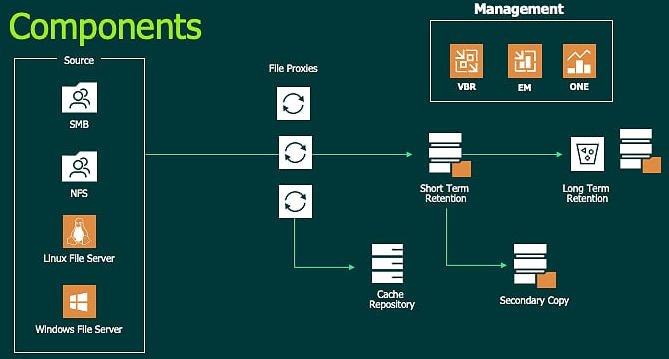
Credit Veeam for image
Setting up NAS backups will look familiar to those already working with Veeam, file proxies act as the data movers, a new role the cache repository is responsible for the changed file tracking. Backups can be stored like any other Veeam backup in repositories but can also be tiered to the public cloud for longer term retention
Multi-VM Instant Recovery
Instant Recovery has been available for some years now , this allows the immediate recovery of a VM by running it from the backup. The updated VM Instant Recovery enhances performance by methods including caching to RAM and read ahead. A knock on impact of this enhanced performance has been that multiple VM’s can now be instantly recovered in a single operation.
vSphere Any Backup Restore
It is now possible to restore any backups to your vSphere environment no matter what format the original backup was. This for example allows you to restore backups of physical servers, Hyper-V VM’s or cloud backups to vSphere.
Veeam Cloud Tier
Veeam 9 update 4 added a move functionality to a cloud based capacity tier, this allowed older data to be aged off to the capacity tier. v10 adds a “copy” feature which allows backups to be copied to object storage as soon as the original backup is created. This allows data to be copied offsite for redundancy purposes and as the capacity tier is S3 object based this also acts as a secondary format to store backups.
Ransomware Protection
Given recent high profile ransomware cases v10 now offers the capability to store data online but in an immutable format to prevent attacks. It is based on the new Veeam cloud tier copy facility, plus the immutable data option for S3. Once the data has been copied to S3 with the immutable option for S3 set it cannot be changed for the length of time specified, protecting backup data from any kind of change be that accidental, ransomware or a rouge admin.
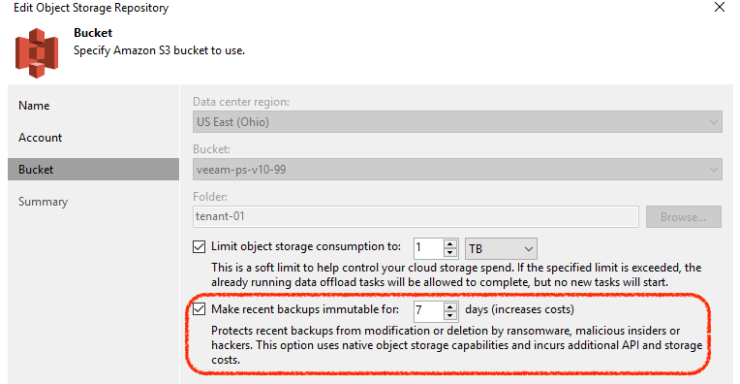
Credit Veeam for image
Linux Proxies
There is now greater flexibility for environments that favour Linux, allowing the deployment of backup proxies that are Linux based.
Vendor Integration
Good news for those using HPE storage, Primera is added as a supported primary storage array allowing all storage snapshot integration capabilities. StoreOnce also added for support for catalyst copy.
Checkout this podcast with Rick Vanover and Calvin Zito for the full story on Veeam v10 and HPE integration.
To see all the new features check out the v10 what’s new document



