I recently did the power down of a datacentre containing a 3PAR and wanted to quickly cover off the steps that I followed to power off and then back on.
First of all I did a health check to check for any issues such as a failed disk:
3PAR1% checkhealth Checking alert Checking cabling Checking cage Checking cert Checking dar Checking date Checking fs Checking host Checking ld Checking license Checking network Checking node Checking pd Checking port Checking rc Checking snmp Checking task Checking vlun Checking vv Component
All looked OK so I proceeded with the shutdown. You have 3 methods to shutdown SPmaint, SPOCC or via CLI. I would recommend using SPmaint, or SPOCC if possible.
SPOCC
1 Connect via web GUI to your Service Processor
2 Select SPmaint on the left hand menu
3 Choose StoreServ Product Maintenance
4 Choose halt a storeServ cluster/node
5 Choose to shutdown the cluster, not the separate nodes
6 Wait about 5 minutes, then follow the hardware steps later in the post
CLI
You will need to logon with a local admin account
To begin the shutdown:
3PAR1% shutdownsys halt
You will See the following prompt
-----System Information------ System Name : 3PAR1 System Model : HP_3PAR 7200c Serial Number : 1666666 ------------------Partial List Of Hosts------------------- Id Name Persona -WWN/iSCSI_Name- Port IP_addr ANY HOSTS STIL CONNECTED LISTED HERE Shutting down this storage system will impact applications running on the hosts displayed above Do you REALLY want to HALT this storage system? yes or no: The system will HALT in 12 seconds Press the enter key to stop...
No tasks can be running such as Adaptive Optimization. Then follow the hardware steps in the following section.
Hardware Steps
1 Wait aprox 5 mins for shut down
2 Check the node Status LED is flashing green and the node hotplug LED is blue
3 Turn off the node PCM switches at the back of the controller nodes. (Diagram borrowed from HP 3PAR StoreServ 7000 and 7000c Storage Service Guide)
4 Turn off the node PCM switches at the back of the disk shelves
Power On
3PAR will automatically turn its self back on when power is detected so you will just need turn the PCM switches back on. The order is the reverse of power off:
1 Turn on the node PCM switches at the back of the disk shelves
2 Turn on the node PCM switches at the back of the controller nodes
It would of course be sensible to do a checkhealth after power up to check everything looked OK. If you found this useful you will be interested to see our selection of the best 3PAR posts selected from the 150 posts written on the topic within this blog.

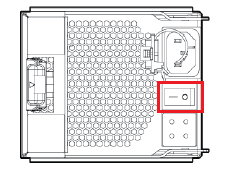
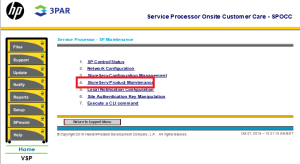

One recommendation (even from HPE)… Before turning off the 3PAR system, activate the maintenance mode so HPE can safely ignore any erros received from the 3PAR system during that period and avoid some false cases open on HPE side 😉
That can be done on SPMAIN -> 3- StoreServ Configuration Management -> INFO
You can choose a pre-defined period or use a custom one. If the maintenance is for an unknow period I usually choose like 9999 minutes, and after maintenance is over I’ll go there again and disable maintenance 😉
Good Tip!
Anyone can tell me how to shut down a 3PAR environment with peer persistence and quorum witness with two nodes? (node A replicating to node B)
3PAR should be smart enough to know what is happening. But to take a cautious approach:
Switch over Rcopy groups to the other side
Stop Quorum witness
Disable auto failover
Stop RCopy groups
Shutdown
Reverse process at power on
Would be great if you colud update article and write procidure with shutingdown 3par with new 3par service console
Thanks for the suggestion
1-connect via web GUI to your 3par service processor
2-before activity make sure to set Set maintenance mode to ON to avoid automatically case creation during the maintenance activity .
SPmaint>>Serverstore configuration management >>modify .
3. Select Modify and Set maintenance mode duration, once done, select update storeserv Info
4. Once maintenance mode Is on, continue the activity
5. Select SPmaint on the left hand menu to powering off the array
6. Choose StoreServ Product Maintenance
7. Choose halt a storeServ cluster/node
8. Choose all node to shutdown the cluster, not the separate nodes
9. Once 3PAR disk and node has brought down, back to select SPmaint on the left hand menu, Select “1” to SP Control
10. Select “3” to Halt SP and confirm to shut down the 3PAR Service Processor
Allow 5 minutes for the 3PAR node to halt, then verify that the node Status LED is flashing green and the node hotplug LED is blue, indicating that the node has been halted.
A
CAUTION: Failure to wait until all controller nodes are in a halted state could cause the system to view the shutdown as uncontrolled and place the system in a checkld state upon power up. This can seriously impact host access to data.
Turn off power to the 3PAR node PCMs.
Turn off power to the 3PAR drive enclosure PCMs.
Turn off all PDUs in the rack.
Hope the above information is helpful.