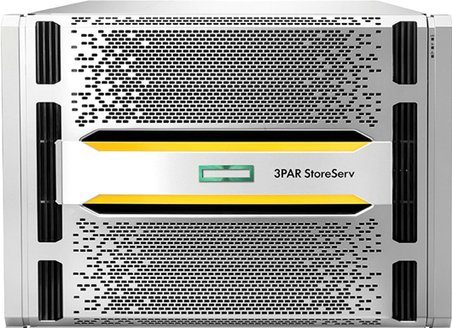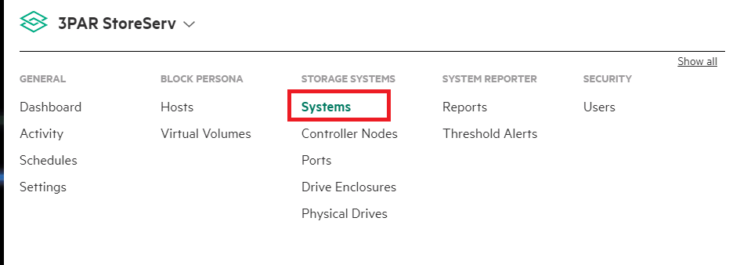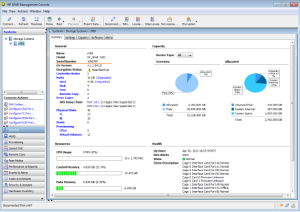Getting the serial number for your 3PAR is one of those regular things you will need to do when you call HPE. What you will find with the 3PAR is that it has 2 serial numbers. A 3PAR and HPE Serial number. This blog has over 150+ 3PAR posts be sure to check out this collection of the best 3PAR posts.
3PAR Serial Number
The 3PAR serial number is easy to find and there are several ways to do it:
Command line - showsys
SSMC – From the main menu select Systems, then in the General area you will see the serial number
3PAR Management Console – as soon as you log in to the GUI you will be taken to the dashboard view and you will see it here as the third item down on the right, shown in the screenshot below.
HPE Serial Number
When you call support they always seem to need to convert the 3PAR Serial number into a HPE one and then log the case. So to save time you can get the HPE serial number by running from the CLI:
shownode -i –svc
Under the nodes section of the output you will see the HPE serial numbers listed as scalable serial.
Want to learn more about 3PAR? Check out this 3PAR 101 Guide
To stay in touch with more 3PAR news and tips connect with me on LinkedIn and Twitter.