The 3PAR Simulator is a VMware based group of VM’s that provides a virtualised 3Par system, the features normally provided by the hardware components, including the ASIC, HBA and enclosure are emulated in software. You interact with it in exactly the same way you would a physical 3Par i.e. via the HP 3PAR Management Console or remote CLI. Most of the major features including AO, DO, snapshots, exporting virtual volumes and even remote replication (if you have 2 instances of the simulator) are supported.
Requirements
The simulator consists of 3 VM’s, 2 of the VM’s represent the nodes in the cluster whilst the third simulates the enclosures.
The minimum system resources required for each VM are:
- One virtual CPU (single core)
- Three virtual NICs
- 2GB RAM
- 50GB disk space (full or thin-provisioned)
- Plus VMware ESXi 5.x or VMware Workstation 9 or 10
Installation
Setup is fairly straight forward as the VM’s come in the OVF format and just need importing into VMware ESXi or WorkStation. I have covered the high level steps to install the simulator to give you a feel for the process below, for detailed step by step instructions refer to the release notes that come with the simulator.
- Cluster Nodes Installation – First you deploy two VM’s from an OVF, these VM’s will act as the controller nodes of the virtualised 3Par system
- Enclosure Node Installation – Next deploy another VM again from OVF that simulates the enclosures. You can have up to 48HDDs across 4 cages
- Network Configuration – Each of the simulator VM’s has 3 NICs. The first NIC will be the IP you use to manage the device when using the management console or CLI. The second you will not need unless you are using RCIP. The third will be connected to a local private network allowing the 3 VM’s to talk to each other
Configuration
Once you have the VM’s installed the next high level steps are:
- Power on all the VM’s
- Create cages and disks – Connect to the Enclosure VM and choose how many shelves to create and start esd daemon. The default choices are:
- 1 cage, 24 HDDs 1 DCN1 cage with 24 FC drives
- 4 cages, 48 HDDs 1 DCN1 cage with 6 FC drives and 6 SSD drives 2 DCS2 cages with 6 FC drives and 6 SSD drives each
- 1 DCS1 cage with 6 NL drives and 6 SSD drives
- 4 cages, 24 HDDs 1 DCN1 cage with 6 FC drives 3 DCS2 cages with 6 FC drives each
- 4 cages, 48 HDDs 1 DCN1 cage with 6 FC drives and 6 SSD drives 3 DCS2 cages with 6 FC drives and 6 SSD drives each
- Assign Serial Number – Connect via console to both controller VM’s assign serial numbers and then reboot
- OOTB procedure – Configured by logging into the first controller node and providing the following details; a system name, IP address information, NTP Server (optional), DNS Server (optional
- Install Management Software – If you don’t already have them installed install the CLI and Management Console to allow you to connect and manage the virtualised 3Par
- Get the look – Finally spray laptop black and yellow 😉
To stay in touch with more 3PAR news and tips connect with me on LinkedIn and Twitter.
For a more up to date article and to find the link for downloading the simulator go here.

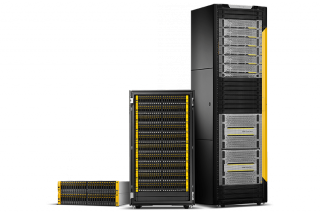
Will this work on Hyper-V ? (after VM conversion)
There currently isn’t a Hyper-V version of the simulator.
Are you able to deploy a virtual service processor and import the InServ? Was wondering about updating the InServ.
Hi Andrew, thanks for reading. It is not currently possible to run an upgrade on the simulator.
Hi, I tried to install it on VMware Fusion on a Mac but can´t get it to run. VMware Fusion is similar to VMware Workstation however the network seems to be a bit different. You cannot create a LAN segment network. Creating a private network (with no host connection and manually configured 192.168.101.0 network) didn´t work. The problem is that after step 1 “Simulator Cluster Node configuration” on both nodes after reboot the network is not working and step 2 fails with an error (cluster is not formed).
Hmm, anybody else reading here got it run in VMware Fusion?
Officially only VMware Workstation is supported. Will publish your comment to see if any Mac/Fusion fans can suggest a work around.
I had the chance to install it on VMware Workstation today. Works…
Anyone have any success in running in in Fusion yet?
I am having the same issues as you did Chris. What did you do to fix this? I have set it up as per the reference guide. I’ve tried it on two different PCs now and it just doesn’t work for me.
I am using VMWare Workstation 10.
Chris was trying to use VMWare Fusion. VMware workstation is supported, just try following the instructions carefully
What version of the sim are you running? I’ve got v1.2 but you have to change the system date to pre feb 2014 on the host which is a pain.
I’m just using Virtualbox on an old laptop atm, I’ve got the vm’s up and running, but haven’t got it fully configured yet.
Welcome to the blog! I am running V2.0
Hi Pi Zone, I am also running v2.0. I also could deploy the vm´s but cannot configure the cluster nodes as instructed in the release notes.
Hi 3pardude,
I would like to get a hold of the simulator if possible. I see you stated to contact Ivan on twitter. DM’s aren’t possible if Ivan isn’t following me. With that being the case, is it okay to ask him via tweet? Just want to make sure that I won’t cause any problems by asking him that way.
Hi, yes that is the process for now
HI, I downloaded the Simulator. I followed the steps in the pdf.
When I’m at the Out of the box steps, it takes a couple minutes and it gives a message saying
Cannot run, there is more cages than nodes..
Cannot create admin volume.
any idea?
Have you started the ESD daemon on the enclosure VM and chosen one of the cage options first? If you choose more than 48 disks it will not work. Try choosing one of the default cage options form the enclosure VM eg 1. 1 cage, 24 HDDs 1 DCN1 cage with 24 FC drives
I rebooted the 3 VMs, redid the configs, still did’nt work. I redid about 3 times, always the same things, and it worked. lol 🙂 Good now, it’s working. Really practical to play with it since I don’t have a 3par anymore.
Question: on a FC port, should I enable or disable the Interrupt Coalescence if I’ll use it with vmware hosts?
Hello again,
I removed all VMs, recreated and followed the guide very slowly. The ESD seems to have come up and now I have done the simulator step where I choose the node number and assign it a serial number. The nodes reboot and they give my the following error message:
NOHZ: local_softirq_pending_80
This is happening on both nodes 0 & 1
Kind regards
Ash
Have you resolved it ? I am having the same issue…
Hello,
I am currently going through the deployment of the Simulator 3par in Workstation, I have a problem with access to the GUI, however through CLI i can access without problems. Please help.
This is strange as both the CLI and GUI use the same ports to connect. Suggest giving it another go
Hello 3ParDude,
I would be grateful if you could tell me where I could get 3PAR Simulator. I am going to take an exam next week from 3PAR. So I would like to learn some hads-on.
Thank you in advance,
Flaszkan Ella
Hi thanks for reading. Please read the article again, the instructions are in thereyou need to follow Ivan on twitter and request. Good luck with the Exam!
Thank you Dude, I tweeted him. I hope he will answer. Flaszkan
Dear 3ParDude ,
Thank you i have now the VMs , bus i have installed correctly as the document , but when using the Management console in sent me message ( Warning certificate expired ) , How i can renew this certificate .
Thank you .
Is it definitely saying its expired? Not just asking you to trust it on first use?
Hi Ahmed,
Did you figure this out? I am getting the same error.
Thanks in advance.
Niranjan
Where is the download link for simulator
Welcome to the blog! Access is via connecting on Twitter, read the article again and you will see all the info
I am following on twitter. but lots of the post is there. so finding the link is difficult.
Can you please paste the here to download it.
Hi thanks for reading. The Simulator is accessed via Twitter, please read through the above post for details
Looks like the simulator exposes FC only. Is it possible to expose iSCSI?
Yes the simulator creates FC ports only. These are only used for the fake hosts to connect to.
Hello.
Add InServ attempt to VSP asks username and password, but the message “Keys and Password setup Failure” See /sp…./kmlog appears
May add.
Not seen this message before. If you are struggling with an error suggest, deleting the VM’s and carefully following the instructions again from the start again.
what is the download link plz
Through Twitter only, please read the post again for instructions.
What InForm OS is running on this simulator?
Currently 3.1.3
Hello. When I try to extract the download file (approximately 9GB in size) I get a warning that I need 5.99 petabytes of space!!
The release notes say that the setup of the 3PAR Simulator configuration will require completion of the following steps:
1. Cluster Nodes Installation – Involves installation of two VMs (sim_node0 & sim_node1) using the cluster node OVF package.
2. Enclosure Node Installation – Involves installing one VM (sim_esd)
I don’t see any of these 3 VMs.
The file that I downloaded is a zip of HP-3PAR-StoreServ-Simulator-v2.0 and it has two directories
clus_node containing clus_node OVF
esd_node containing esd_nde OVF
I’m using Windows 7 and Windows 2008 R2 along with WMware Workstation 10.0.
Thanks in advance for your help.
Never heard of that space warning before, maybe your download is corrupt?
The OVF files are VM templates you use to deploy the VM’s. Please read all the instructions that are in the download location you will have got the simulator from, this will explain the process in detail.
Problem solved with the help of 7zip.
Can anyone tel how to get the simulator download link?
Via Twitter only, details in post
question : I setup the virtual setup.
I configured an ipadresse for esd and can login via putty.
But can’t login trought the cli or management console?
That’s unusual, no firewall involved?
I managed to set it up.
I forgot to ran the OOTB setup 🙁
I ran it, now I can connect en start to play.
Thnx
Brilliant, enjoy!
hi any idea on how to calculate datalag in time for remote copy
showrcopy -d. Look for period should show you
Hi Guys,
I still cannot find the Download link for this simulator, I’ve browsed the page though the Twitter posteriormente but nothing shows up.
Can somebody help me? I’ve also tried to find it on the HPE website but only yhe P6000 EVA Simulator shows up.
Regards,
Public distribution of the simulator has been suspended. It is currently just available to partners. I will update the post if this changes again.
Such a pity, now that I wanted to put my skills into use without messing with the production environment. Thank you for the update.
Regards
Hi – I am on the HP DSPP program – will this allow us access to the HP 3PAR simulator please?
Thanks 🙂
Hi, I don’t work for HPE and am unaware of this programme you mention. Please contact your local HPE representative.
Hi – Ok thank you 🙂
[…] Dude has setup instructions for the 3PAR simulator on his […]
Hi.. I am using HP3Par Simulator and following the instructions for the setup. However, I am getting this error “Trying to build up link to node 0” and after that, no positive results. Please guide how to resolve this.
That sounds like your network between the nodes is not working, check all the steps around networking. If this does not work I would suggest starting again following each step carefully. If you are still having issues you can e-mail [email protected] or use the forum http://www.hpe.com/forum/3parsimulator to ask for further help.
I have assigned a IP address on the first node, but after assigning the ip my cluster is still not pingable. Please let me know what might have gone wrong.
Where to get the password for 3par node.
Hi
All info is in the video
Hi Richard,
I have setup ESD node and the node1 & node2 , while doing the out of box config the node1 is ending up with the below error message
Linux_Nemoe_get_env : NEMOE device open failed.
Please suggest what can be done to fix this
Regards
Pavan
Not sure about this specific error, I would just double check all the steps you have taken so far and if you cannot see an issue start over.